So I'm developing a site that'll need to function across a multitude of browsers, be they desktop, mobile, or what have you. The designers, as mac designers will often do, have used Helvetica Neue as the font for the entire site. I'm trying to get it working via @font inclusion, and it's showing up just fine.. but the line-heights are giving me an ulcer.
See the below image, this is Arial, Helvetica Neue Std, and Helvetica Neue Pro. Windows Chrome handles all three like a champ, but the rest here are wildly inconsistent. They're all set to line-height 18px right now, I also tried line-height: 1, but to no avail.
The HTML/CSS I'm using for the purposes of this test:
<style type="text/css">
@font-face { font-family: "Helvetica Neue Std"; src: url( 'HelveticaNeueLTStd-Md.otf' ) format( "opentype" ); }
@font-face { font-family: "Helvetica Neue Pro"; src: url( 'HelveticaNeueLTPro-Md.otf' ) format( "opentype" ); }
.box {
float: left;
padding: 10px;
border: 1px solid red;
font-size: 18px;
line-height: 18px;
}
.box .text_1 { font-family: Arial; }
.box .text_2 { font-family: "Helvetica Neue Std" }
.box .text_3 { font-family: "Helvetica Neue Pro" }
</style>
<div class="box">
<span class="text_1">Aw Nuts</span>
</div>
<div class="box">
<span class="text_2">Aw Nuts</span>
</div>
<div class="box">
<span class="text_3">Aw Nuts</span>
</div>
Am I just out of luck here? I'm considering just using Arial at this point, because trying to make toolbars and buttons where the text is vertically centered is proving to be a nightmare. I certainly don't want to sniff for OS and browser and write custom line-heights for every single element.