What files should I commit to github so that its a valid Eclipse project ?
I am just committing my source files and packages but when I try to re-create the project I receive this error 'no projects found' :
I think I need to also commit the .project file ?