Above is my screenshot I am getting while displaying the wait screen using ActivityIndicatorView. Any idea why my spinner image is being displayed within a narrow strip?
My code is:
ActivityIndicatorView act = new ActivityIndicatorView(Field.FIELD_HCENTER);
Bitmap spinImage = Bitmap.getBitmapResource("img/spinner.jpg");
act.createActivityImageField(spinImage, 9,Field.FIELD_HCENTER );
LabelField label = new LabelField(message);
DialogFieldManager manager = new DialogFieldManager();
popup = new PopupScreen(manager);
manager.addCustomField(label);
manager.addCustomField(act);
EDIT: Spinner Image

EDIT 2: Full spinner image only when No. of frames = 1 and image = spinner.gif

