I am refering a tutorial from raywenderlich.all thins work perfectly , but in the last where i am customizing my text field,the tutorial says "Replace the call to super with the following code"
- (void)drawRect:(CGRect)rect
{
UIImage *textFieldBackground = [[UIImage imageNamed:@"text_field_teal.png"] resizableImageWithCapInsets:UIEdgeInsetsMake(15.0, 5.0, 15.0, 5.0)];
[textFieldBackground drawInRect:[self bounds]];
}
but it didn't said where to put it, i have tried to put it in appdelegate and also in viewcontroller but it display error "no visible @interface for 'detailviewcontoller' declare the selector bounds".