In Xcode 4.5 you should do the following to get entitlements created (it's not via File > New > File... any longer):
- Select your project in the left hand file navigator
- Select your target
- Click on the "Summary" tab in the configuration area
- Scroll to the bottom of the "Summary" section and you'll see an "Entitlements" section (you might need to turn down the disclosure triangle next to Entitlements)
- Click the checkbox for "Use Entitlements File" and give it a custom name if you want
- Fill in any values you need there (you can edit the plist file manually too).
Do note, you don't need to do anything special for AdHoc builds with entitlements files any longer.