I've made this very simple jsfiddle to show you this abnormal behaviour http://jsfiddle.net/mrgamer/GgUkE/2/
In my application i'm using the same methods i've written here, .loadRawData() on the store, cause .loadData() doesn't fire the 'load' event. I'm filling the store manually cause i've to filter some JSON data, compile it, and then insert to this store.
Anyway the problem doesn't seem to be in the store, since the Grid gets populated, you can click on 2 rows, but the data isn't displayed!