It might sound a bit complicated.
This is SinglePage, pushState enabled application. I have a route, for configuration:
routes: {
'': 'dashboard',
'configure/sites/:id': 'configure',
'configure/sites/:id/:section': 'configureSection'
},
I'm using tbranyen/backbone-boilerplate way to navigate the urls. If I click a href from a dashboard a href="configure/sites/33, view rendered fine. In browser URL I can see, `localhost:12345/configure/sites/33'.
On configure view I have a menu, with some <a href= inside.
<ul class="nav configure-nav">
<li>
<a href="overview" class="overview">Overview</a>
</li>
<li>
<a href="configuration" class="configuration">Configuration</a>
</li>
The problem is, if I try to hit those links, the id goes away.
Expected href: http://localhost:12345/configure/sites/33/configuration
Actual href: http://localhost:12345/configure/sites/configuration
Could you please explain what happening and how to fix it?