I've installed Eclipse Juno SR1 and switched to my old workspace. When I open a java file in the editor, it seems to be minimized (or hidden). The titlebar shows the current file and the outline displays all methods.
This is much as described in the Eclipse Invisible Editor, however, the suggested solution 'Window > Reset Perspective' does not work for me.
Any ideas on how I can get the editor back in the window?
I have the same problem with previous version of Eclipse Juno (not SR1).