I am getting the error even when I gave correct management Service Key
error ID 1113 The specified acs service namespace ' xyz 'and management key combination is invalid

I am using VS2012
I am getting the error even when I gave correct management Service Key
error ID 1113 The specified acs service namespace ' xyz 'and management key combination is invalid

I am using VS2012
In ACS, you have keys for signing tokens and keys for authenticating when administrating your ACS namespace. The one you need to use when using the Identity and Access tool is the key for administration tasks. This is the management key, or management service credential, and it's found by doing the following:
Make sure you dont use the new Management Portal to create ACS Namespace. Also your namespace should not end with "-sb" which happens automatically if you create a new ServiceBus. Refer to http://acs.codeplex.com/discussions/402589#post941177 for further details.