I'm a new C++ programmer using Eclipse. Eclipse seems to recognize C++: It let me create a new C++ project and understands the syntax. However, whenever I try to #include anything, I get an "Unresolved include" error.
I have CDT installed. I also just installed MinGW and MySys and set the path variables correctly.
It looks like something's still missing from Eclipse though -- when I right click on my project and go to "properties -> C/C++ build -> Settings" all I can access are the "binary parsers" and "error parsers" tabs. The window should look like this...
...but I can't see the tool settings, build steps or build artifact tabs.
That's all my research has turned up so far. What should I do next?