So I've got a pretty complex project. I'm using both interface builder and xcode directly to build objects. Right now I have UIScrollViews being built in IB, where they need to be, and UIButtons built on top of those scrollviews. There are several scrollviews in the same spot, but that really shouldn't make much of a difference.
Anyway, the issue is that it works perfectly on the iPhone 4. But when building on the iPhone 5, it moves the Scrollviews to the bottom of the screen, where before it was x=0, y=361. All my other objects are being placed correctly with some empty space underneath them. I know how to check for iPhone 5:
I don't know how to post code on here with colors and whatnot, they make it super complicated so here is how I'll do the if/then:
if(UI_USER_INTERFACE_IDIOM() == UIUserInterfaceIdiomPhone){
CGSize result = [[UIScreen mainScreen] bounds].size;
if(result.height == 480){
// iPhone Classic
}
if(result.height == 568){
// iPhone 5
}
}
I don't know of a way to do if/then in IB. I tried just manually changing the location this way:
[peopleScrollView scrollRectToVisible:CGRectMake(0, 449, 320, 58) animated:NO];
That did not work. So, what I'm asking is there a way to change the location of a UIScrollView in the code itself? If there is not, then I think I will have to build all 5 UIScrollViews manually in code, which I definitely do not want to do.
 as I want my UIScrollView and subviews to remain at the top of the screen (as drawn in IB) on the 3.5" and 4".
as I want my UIScrollView and subviews to remain at the top of the screen (as drawn in IB) on the 3.5" and 4". . This will attempt to scale object as accordingly for dynamically sized screens.
. This will attempt to scale object as accordingly for dynamically sized screens.