Meaning making the resultant table look less like this:
[===ROW===] [===ROW===] [===ROW===] [===ROW===]
... and more like this:
[===ROW===] [===ROW===] [===ROW===] [===ROW===]
I tried adding
margin-bottom:1em;
to both td and tr but got nothing. Any ideas?