I need to have my svg within div's as follows:
<div style="height:100px; width: 300px; border:1px solid red;" >
<div style="width: 100%; height: 100%; display: table;">
<div style="display:table-row; height:100%">
<div style="position: relative; vertical-align: middle; height:100%;">
<div style="vertical-align: middle; position: relative; margin: 0px auto; height:100%;">
<svg viewBox="0 0 485 255" id="damageCanvas" style="vertical-align: middle;" xmlns="http://www.w3.org/2000/svg" xlink="http://www.w3.org/1999/xlink" version="1.1" fill="rgba(124,240,10,0.5)" height="100%" width="100%">
<g transform="translate(1,1)">
<rect stroke="black" stroke-width="1.5" width="99.5%" height="99.5%" fill-opacity="0" style="padding: 2px 2px 2px 2px"></rect>
</g>
</svg>
</div>
</div>
</div>
</div>
</div>
The problem is that the following SVG is rendered in different browsers in different ways.
Chrome:
Firefox:

IE 9:

I want the image to be scaled as in chrome version. How can i achieve this?
Fiddle: http://jsfiddle.net/Sq5bL/5/