I completely say what i want to ask in title? how can I show each own values of bars at proggressive charts. I dont want to shown total values.
Asked
Active
Viewed 2,400 times
1 Answers
1
I assume you are using 8.X charts and the new 10.X charts.
You can use the Values property of the chart and set it to Show:
 .
.
When you run the report, a value of the category will be displayed within its bat. Like this:
Ran Avnon
- 778
- 4
- 7
-
no I down wan like this. When i set it show it dont show its own value. its show total progressive – CompEng Sep 28 '12 at 22:36
-
I have tested this solution also on the new 10.X charts and it works (pick Absolute values in the Show Values property). Which version of Cognos do you use? What exactly type of chart you picked? What kind of model do you use (OLAP / ROLAP / RELATIONAL)? Have you tried to test in Go Sales and retailers samples? If so, did it worked there? – Ran Avnon Sep 29 '12 at 19:11
-
Thanks a lot. the answer is absolute valus :) – CompEng Oct 01 '12 at 06:19