I am taking over development of a rather large grails project. The development was initially done in STS however I would like to move to IntelliJ Idea.
Initially I thought this would be a piece-of-cake because of the "integrate-with --intellij" command. This is however not the story :(
The project consist of mulitple grails-plugin projects (Please don't ask me why it was developed this way) and some of them with web-descriptors. I start out by migrating one of these, since this is one of the "main" projects (X).
Each of the developed plugins that X has as a dependecy to Intellij creates as "YinplacePlugin" modules where Y is the plugin name. And this is where the fun begins! The "YinplacePlugin" module created for the Y project has of course a lot dependencies it self. These are, if I look in STS, referred to in $USERHOME$/.grails/project/Y/plugins/xxxx and this path is in STS included in the build-path.
But these depencies FAIL in idea. I CAN use the "grails compile" option from within the project however IntelliJ "Make Project" or "Make Module" fails because of missing references. See below:

The first image shows the failing reference. The second how STS has this on the build path.
So why don't you just add the libraries to the build path? one might ask. Well, I tried. One result:
IDEA hook: Grails not found!
| Error java.lang.NullPointerException
| Error at org.jetbrains.groovy.grails.rt.Agent$2.run(Agent.java:99)
| Error at java.lang.Thread.run(Thread.java:662)
I am out of ideas. Any ideas how to get this to build using "Idea Make Project"? All I want is an IDE without "red-lines" so development will be smooth!