Here's what SQL Develoepr is giving me, both in the results window and when I export:
CREATION_TIME
-------------------
27-SEP-12
27-SEP-12
27-SEP-12
Here's what another piece of software running the same query/db gives:
CREATION_TIME
-------------------
2012-09-27 14:44:46
2012-09-27 14:44:27
2012-09-27 14:43:53
How do I get SQL Developer to return the time too?