Let's say that the control the background of which you need to change is named FirstFieldControl. Set its AutoDeclaration property to Yes and BackgroundColor to Window background.
Now you need to override the displayOption method on your datasource, e.g.:
public void displayOption(Common _record, FormRowDisplayOption _options)
{
YourTable yourTable = _record;
int color;
;
switch (yourTable.Name)
{
case 'Red' :
color = WINAPI::rgbCon2int([255, 0, 0]);
break;
case 'Green' :
color = WINAPI::rgbCon2int([0, 255, 0]);
break;
case 'Blue' :
color = WINAPI::rgbCon2int([0, 0, 255]);
break;
}
if (color)
{
_options.backColor(color);
_options.affectedElementsByControl(FirstFieldControl.id());
}
else
{
super(_record, _options);
}
}
This is just an example to give you an idea - don't copy-paste :)
It's easier to store the color value in the table, then the code will be much nicer.
P.S. If you're changing the colors run-time you might need to use the following piece of code to refresh the record:
yourTable_ds.clearDisplayOption(yourTable);
yourTable_ds.refresh();