I'm trying to clone a Subversion repository with:
git svn clone svn://adress/repo --stdlayout
I get a error around r119:
I tried to checkout branches/Mikael at r119, and TortoiseSVN tells me that it does not exist.
If I look at the log I can see:
119 : /branches/Mikael added (en empty folder)
120 : /branches/Mikael deleted
121 : /branches/Mikael/file.txt added
What can I do?
Edit: I tried with other versions of Git, 1.7.8, 1.7.9, 1.7.10 and 1.7.11, starting from nothing and with the same command, they all failed at r119 for the same reason.