Hi Could someone please help me to understand how to layout table cell's components automatically while editing in iOS 6.0? I have set AutoLayout FALSE for UITableViewCell Autosizing option set to top right in Attributes Inspector! Cell's right side imageviews are overlapping by delete buttons. Please refer attached image. Following is the code for this. Is there anyway I can fix this issue?
- (UITableViewCell *)tableView:(UITableView *)tableView cellForRowAtIndexPath:(NSIndexPath *)indexPath
{
PlayerCell *cell = (PlayerCell *)[tableView dequeueReusableCellWithIdentifier:@"PlayerCell"];
Player *player = [self.players objectAtIndex:indexPath.row];
cell.nameLabel.text = player.name;
cell.gameLabel.text = player.game;
cell.ratingImageView.image = [self imageForRating:player.rating];
return cell;
}
- (UIImage *)imageForRating:(int)rating
{
switch (rating)
{
case 1: return [UIImage imageNamed:@"1StarSmall.png"];
case 2: return [UIImage imageNamed:@"2StarsSmall.png"];
case 3: return [UIImage imageNamed:@"3StarsSmall.png"];
case 4: return [UIImage imageNamed:@"4StarsSmall.png"];
case 5: return [UIImage imageNamed:@"5StarsSmall.png"];
}
return nil;
}
- (void)tableView:(UITableView *)tableView commitEditingStyle:(UITableViewCellEditingStyle)editingStyle forRowAtIndexPath:(NSIndexPath *)indexPath
{
if (editingStyle == UITableViewCellEditingStyleDelete) {
[self.players removeObjectAtIndex:indexPath.row];
[tableView deleteRowsAtIndexPaths:@[indexPath] withRowAnimation:UITableViewRowAnimationFade];
}
}
I have added following delegate methods and it works fine when I swipe the cell.
-(void)tableView:(UITableView *)tableView willBeginEditingRowAtIndexPath:(NSIndexPath *)indexPath
{
PlayerCell *cell = (PlayerCell *)[tableView cellForRowAtIndexPath:indexPath];
cell.ratingImageView.hidden = YES;
}
- (void)tableView:(UITableView *)tableView didEndEditingRowAtIndexPath:(NSIndexPath *)indexPath
{
PlayerCell *cell = (PlayerCell *)[tableView cellForRowAtIndexPath:indexPath];
cell.ratingImageView.hidden = NO;
}
...but this methods doesn't get invoked when I press editButtonItem Button! That's strange! I am missing something. I have added following method that gets invoked when Edit/Done button pressed but there is no way to detect the cell that will be selected for editing!
- (void)setEditing:(BOOL)editing animated:(BOOL)animate
{
[super setEditing:editing animated:animate];
if(editing)
{
NSLog(@"editMode on");
}
else
{
NSLog(@"Done leave editmode");
}
}
When user clicks left round button, is there anyway to add selector on that button click and get the cell index?