I have a table as below. I have to populate the Amount field using the Buy Quantity and Market Price field. Amount = Buy Quantity*Market Price. I am doing something as -
<!DOCTYPE html PUBLIC "-//W3C//DTD HTML 4.01 Transitional//EN" "http://www.w3.org/TR/html4/loose.dtd">
<html>
<head>
<meta http-equiv="Content-Type" content="text/html; charset=ISO-8859-1">
<title>Buy Stocks</title>
<script>
(function(){
var table = document.getElementById("mytable");
var tbody = table.getElementsByTagName("tbody")[0];
var rows = tbody.getElementsByTagName("tr");
function populateRow(index, addBlurEvent){
var row = rows[index];
var cells = row.getElementsByTagName("td")
var textboxes = row.getElementsByTagName("input");
var amountTextbox = textboxes[0];
var totalTextbox = textboxes[1];
var costCell = cells[2];
var amount = amountTextbox.value.length>0 ? parseFloat(amountTextbox.value) : 0;
var cost = parseFloat(costCell.innerHTML);
var total = amount * cost;
totalTextbox.value = total;
if (addBlurEvent) {
amountTextbox.onblur = function(){ populateRow(index,false); };
}
}
for(i=0;i<rows.length;i++){
populateRow(i,true);
}
})();
</script>
</head>
<body>
<center>
<h5>Buy Stocks Here</h5>
<form >
<table border="1" cellpadding="5" id="mytable">
<thead>
<tr>
<th>Stock Name</th>
<th>Buy Quantity</th>
<th>Market Price</th>
<th>Amount</th>
</tr>
</thead>
<tbody>
<tr>
<td>Stock Name</td>
<td><input type="text" name="quantity" ></td>
<td>122</td>
<td><input type="text" name="amount"></td>
</tr>
<tr>
<td>Stock Name</td>
<td><input type="text" name="quantity" ></td>
<td>111</td>
<td><input type="text" name="amount"></td>
</tr>
</tbody>
</table>
</form>
</center>
The above html's javascript function is supposed to work perfectly, I am not able to handle the 'onblur' event. How and where should I do that? Please suggest an answer which does not modify the script. Thanks.
Image for reference :