I have a UIScrollView that has a bunch of text in it. As the user scrolls up I create a little color-to-transparent view at the top so the text doesn't look like it just drops off.
I have the scrollView working fine, delegates set, etc.
Which all this works fine and dandy and I get this (which is what I want):
Before scrolling:

As I start to scroll down it grows like it's suppose to:

As I scroll up it shrinks like it's suppose to:
Problem:
However! If I flick it up fast it seems that scrollViewDidScroll:(UIScrollView *)scrollView doesn't get called fast enough and the frame for the gradient never gets updated. Is there another scollView delegate method that I need to be checking? Or maybe I am going about handling the gradient all the wrong way.
Here is my scrollViewDidScroll:(UIScrollView *)scrollView method to handle updating the gradient frame:
- (void)scrollViewDidScroll:(UIScrollView *)scrollView{
//Only want our gradient to show if text is off screen
if (scrollView.contentOffset.y >= 0) {
//Dont want our gradient to be larger than 8 pixels tall
if (scrollView.contentOffset.y <= 8) {
//Grab our view that draws gradient frame
CGRect frm = self.shadeView.frame;
//Set it the size to be absolute value of our scrollView offset
frm.size.height = abs(scrollView.contentOffset.y);
//Set the frame
self.shadeView.frame = frm;
}
}
//If the scrollView is scrolled to the top we don't want to show our gradient so we set it's height to 0.
else {
CGRect frm = self.shadeView.frame;
frm.size.height = 0;
self.shadeView.frame = frm;
}
}