We've just updated our Facebook SDK for iOS to 3.1. Facebook SDK 3.0.8 didn't run on iOS6, now that we have upgraded to 3.1, it runs on iOS 6, but crashes under iOS 5.x.
because of AdSupport.framework app crashes on iOS 5.x instantly after starting with the following error:
dyld: Library not loaded: /System/Library/Frameworks/AdSupport.framework/AdSupport
Referenced from: /Volumes/Macintosh HD/Users/dmitrybaranov/Library/Application Support/iPhone Simulator/5.0/Applications/D6A93996-1E58-48A5-A457-DBC4FCCEE0EB/app.app/app
Reason: image not found
(lldb)
Did anybody face that problem? Is there a problem on Facebook's side and there guys are working on fixing this?
Or are we doing something wrong?