I'm having trouble with Maple.
I have a cosine wave, which I figured out how to plot, but now I have to take samples from that wave and plot those(as dots) over top of the original cosine wave. Here is the question from the assignment:
"Produce the samples from Q1 above and plot the result (plot the points on a plot of the cosine wave - use different colours for both, it will look like a cosine wave with dots on it)"
Problem is, my samples keep being straight lines at different heights

http://i197.photobucket.com/albums/aa221/Haseo_Ame/Maple.png
I'm not sure what I'm doing wrong since I've never used maple before.