I'm making an app using the Blackboard SDK. It would really help if you could download the SDK and see if you have the same errors. Here is a link to the instructions, in case anyone wants to follow along -- not too many pages.
The instructions say
"Because the module is running within the launcher application, the MainWindow.xib file is the one for the launcher. Therefore, the module cannot have its own MainWindow.xib file, as it would create a conflict.
Further, NO views will be loaded automatically from a nib file when the module first launches. Therefore, all views that are loaded from nibs must be loaded manually in your code, and all nib files must follow the same naming conventions and be included in your resources files.
Originally, I tried to instantiate a view controller like so
testVC = [[LMU_LAL_ViewControllerTest alloc] initWithNibName:@"LMU_LAL_ViewControllerTest" bundle:nil];
However, it caused a crash. The error message I received was
Could not load NIB in bundle: 'NSBundle </Users/mahir/Library/Application Support/iPhone Simulator/6.0/Applications/2ABAAF9D-5141-41B2-8EFB-51C3E047AD67/testLauncher.app> (loaded)' with name 'LMU_LAL_ViewControllerTest
Someone said the problem could be solved by downloading an earlier version of xcode, but that hasn't helped yet. Also, I changed the method from initWithNibName:bundle: to init and added this to the view controller subclass
- (void)loadView
{
[super loadView];
UINib *nib = [UINib nibWithNibName:@"LMU_LAL_ViewControllerTest" bundle:nil];
[nib instantiateWithOwner:self options:nil];
}
Again, I receive a similar error, but this time on the line
[nib instantiateWithOwner:self options:nil]
What am I doing wrong??
EDIT:
Here is an excerpt from what someone from the support team gave me.
All the resources used by your module, including any .xib files, MUST be included in the project of the LAUNCHER. This means that in the project that you are actually running to test the module, the launcher project, all of the resource files need to be included inside that project. An easy way to test if this is the case is to find your .xib files by looking on the left hand bar of Xcode in the launcher project. This will ensure that the resource files are actually getting included in the project. I have included a screenshot of what it should look like in the launcher project for Xcode.
This is what I currently have