I use d3.js exactly as shown here but with different data value.
When the graph is first shown all elements are scattered and for around a second rapidly move towards their position. This looks nice in the sample, but for my data it does not look so nice. Any way to turn it off so that nodes start in their designated place? Any way to customize this entry visualization?