I am trying to build a pivot table in Excel to summarize some data, like

I want columns A and B to be in compact form and column C to be outlined; also I need subtotals for the B column. Letting subtotals appear on the last row, everything works fine
But when I go to the B field contextual menu, select "Field Settings/Layout & Print" and select "Display subtotals at the top of each group" subtotals break down: some do not appear (for the "b/a" configuration) and some others give the wrong result (60 for the "a/a" combination).
Is there a way out of this? I am using Excel 2010 but tested the same file on Excel 2007 and the same issue seems to arise.
Any advice would be greatly appreciated.