is there an option or plugin for eclipse which would enable multiple simultaneous selections in the same editor.
In sublime text, selecting some text and then pressing Ctrl+d will add next instance of the same text to the selection if possible. After selecting the instances needed the editor has multiple carrets (not necessarily on the same or adjacent columns and rows). In this mode it is possible to move all cursors forward or back simultaneously and to edit all instances of text simuntaneously.
I find this feature very usefull and miss it sorely in eclipse..