The code shouldn't have any effect It should be doable anywhere It doesn't generate compiler warning
Basically sometimes I want to do NSAssert. However, rather than NSAssert, I sometimes want to do my if {} my self. That way I can just easily set or unset the break point
Currently this is what I do.
if (entityName==@"Business")
{
error=nil; //Some code for breakpoint. I want something that do nothing actually.
}
It's just happen that I have a variable named error that I will no longer use. But what would be a goodalternative
I also tried [nil donothing]; but that got compiler error.