i´m having a tough time with UISearchDisplayController. In my scenario i have an UIView pushed onto a navgation controller. In the UIView i have an UITableView and UIToolbar. In the UITableView I´m using UISearchDisplayController.

The toolbar buttons are used to add additional filter options to the search. My problem is that I can´t figure out, how to add the toolbar at the bottom of the result table view of the UISearchDisplayController.
What is the way to go to add a toolbar to the results?