I was trying to apply a shadow background in a row by using CSS3 property background-size and it worked as excepted in modern browsers accept IE8 below.
Then I got a solution for IE mentioned in this post (make background-size work in IE?)
The above solution also works in IE8 below, but it scales the image proportionally (both horizontally and vertically).
But I need to scale it only horizontally, as I achieved with CSS3 property mentioned below:
background-size: 100% 25%;
/*
100% for horizontally
25% for vertically
*/
My question: Is it any value of sizingMethod which scale the image only either horizontally or vertically (or any other work-around [^ jQuery/Javascript ^]) to get the required result as I got with CSS3 property background-size for modern browsers?
Here is my code that I've used:
CSS:
.row-shad {
background:url(../images/cat-bot-shad.png) center bottom no-repeat;
filter: progid:DXImageTransform.Microsoft.AlphaImageLoader(
src='http://full-path-to-images/images/cat-bot-shad.png',
sizingMethod='scale'); /*For IE 8 and less*/
background-size: 100% 25%; /* for good browsers*/
}
--- Here is the live result, in good browsers and in IE8, see the difference. ---
Any help in this regard should really be appreciated.
Thanks!