I want to create a chart just like in the picture below. The only problem is that the data is always the same for all bars. How can I fix this??
C# Code :
List<List<KeyValuePair<string, int>>> list = new List<List<KeyValuePair<string, int>>>();
list = ncBUS.DonneesChartNCparMois(year);
DataPointSeries series0 = (DataPointSeries)lineChart.Series[0];
DataPointSeries series1 = (DataPointSeries)lineChart.Series[1];
DataPointSeries series2 = (DataPointSeries)lineChart.Series[2];
series0.ItemsSource = list[0];
series1.ItemsSource = list[1];
series2.ItemsSource = list[2];
XAML :
<chartingToolkit:Chart Name="lineChart"
Title="Graphe Remblais et Pose"
VerticalAlignment="Top"
Margin="0,59,6,0"
Height="335">
<chartingToolkit:ColumnSeries Name="TNC"
Title="Total NC"
DependentValuePath="Value"
IndependentValuePath="Key">
</chartingToolkit:ColumnSeries>
<chartingToolkit:ColumnSeries Name="NCR"
Title="NC Remblais"
DependentValuePath="Value"
IndependentValuePath="Key">
</chartingToolkit:ColumnSeries>
<chartingToolkit:ColumnSeries Name="NCP"
Title="NC Pose"
DependentValuePath="Value"
IndependentValuePath="Key">
</chartingToolkit:ColumnSeries>
</chartingToolkit:Chart>
Solution :
Actually this code is working just fine. I just wasn't evacuating the temporary source list which caused it to accumulate data and therefore the display on the chart seemed weird !! so making a new instance of the temporary list solved the problem !!