I have to say that I do not see the same behaviour in 11.2
If I set up a test case as follows and updated from 10k to 1m rows in response to Vincent's comment
set linesize 130
set pagesize 0
create table mytable ( sdate date );
Table created.
insert into mytable
select sysdate - level
from dual
connect by level <= 1000000;
commit;
1000000 rows created.
Commit complete.
alter table mytable add constraint pk_mytable primary key ( sdate ) using index;
Table altered.
begin
dbms_stats.gather_table_stats( user, 'MYTABLE'
, estimate_percent => 100
, cascade => true
);
end;
/
PL/SQL procedure successfully completed.
Then, executing your queries I get almost identical looking explain plans (notice the different types of INDEX FULL SCAN)
explain plan for select min(sdate) from mytable;
Explained.
select * from table(dbms_xplan.display);
Plan hash value: 3877058912
-----------------------------------------------------------------------------------------
| Id | Operation | Name | Rows | Bytes | Cost (%CPU)| Time |
-----------------------------------------------------------------------------------------
| 0 | SELECT STATEMENT | | 1 | 8 | 1 (0)| 00:00:01 |
| 1 | SORT AGGREGATE | | 1 | 8 | | |
| 2 | INDEX FULL SCAN (MIN/MAX)| PK_MYTABLE | 1 | 8 | 1 (0)| 00:00:01 |
-----------------------------------------------------------------------------------------
9 rows selected.
explain plan for select min(sdate), max(sdate) from mytable;
Explained.
select * from table(dbms_xplan.display);
Plan hash value: 3812733167
-------------------------------------------------------------------------------
| Id | Operation | Name | Rows | Bytes | Cost (%CPU)| Time |
-------------------------------------------------------------------------------
| 0 | SELECT STATEMENT | | 1 | 8 | 252 (0)| 00:00:04 |
| 1 | SORT AGGREGATE | | 1 | 8 | | |
| 2 | INDEX FULL SCAN| PK_MYTABLE | 1000K| 7812K| 252 (0)| 00:00:04 |
-------------------------------------------------------------------------------
9 rows selected.
To quote from a previous answer of mine:
The two most common reasons for a query not using indexes are:
- It's quicker to do a full table scan.
- Poor statistics.
Unless there's something you're not posting in the question my immediate answer would be that you have not collected statistics on this table, you haven't collected them with a high enough estimate percent or you've used analyze, which will not help the Cost Based Optimizer, unlike dbms_stats.gather_table_stats.
To quote from the documentation on analyze:
For the collection of most statistics, use the DBMS_STATS package,
which lets you collect statistics in parallel, collect global
statistics for partitioned objects, and fine tune your statistics
collection in other ways. See Oracle Database PL/SQL Packages and
Types Reference for more information on the DBMS_STATS package.
Use the ANALYZE statement (rather than DBMS_STATS) for statistics
collection not related to the cost-based optimizer: