After a hint from pnuts. i've dug in an read up some more on the Chart Control....
I've created a 3D 'Manhattan' style chart. There's the datasource selects data with columns such as DayName, NumberOfOrders and WeekNo.
The chart should have clustering turned off and you need to use a special databinding method.
Chart1.DataBindCrossTable(ds.GetYearsOrdersByDay, "WeekNo", "DayName", "NumberOfOrders", null);
This creates several series based on the dataset and the parameters.
Basic markup
<asp:Chart ID="Chart1" runat="server" Height="600px" Width="700px">
<Series>
</Series>
<ChartAreas>
<asp:ChartArea Name="ChartArea1">
<Area3DStyle Enable3D="True" IsClustered="false" Perspective="20"/>
<AxisY Interval="100"></AxisY>
<AxisX IntervalOffset ="1.0" Interval ="1.0" >
<MajorGrid Enabled="true" Interval="1.0" IntervalOffset="0.5" />
</AxisX>
</asp:ChartArea>
</ChartAreas>
<Legends>
<asp:Legend Name="Legend1" Title="Number of Orders">
</asp:Legend>
</Legends>
</asp:Chart>