Before everything happened, I was running this wordpress install for developing themes using xampp. But I decided to upgrade the memory of this machine from 2GB to 6GB since I need extra room for applications. I back-up my code in a separate partition by copying them. Since I have a 32bit OS at the time, I format the computer and installed a 64bit version. All is well and fine the OS side.
When I setup my web dev environment something goes wrong.
When I imported my htdocs back, first by just fully copying them to a new fresh install of xampp and notice that all of the codes that put are not working. My CI code is displaying my PHP code in the browser. My theme in wordpress is also commenting out my PHP code when I view the source. The themes included in my fresh wordpress install works so there's something I am missing here.

From the looks of it, the php is being executed properly since anything that I install works. Just that the ones that came from a previous xampp is not.