Im having an issue displaying special characters. I was told there was an error in the encoding. Im running the application on the test devices I have, and I mot getting this error. The person getting this error, is testing the app on the same device model, but with a newer firmware version.
I was told "that glyph is the replacement character. you've screwed up your file encoding somewhere. everything should be UTF-8 to preserve sanity." yet, it runs fine on my device.
is there a known fix for this type of problem. thnx!
EDIT- Below is an image of an error I got when I tried to copy the code written by an engineer in china..having never collaborated before like this Im not sure if this is acommon issue which ends up being reflected on the apputf-8 error