My problem is quite easily demonstrated:
<!DOCTYPE HTML PUBLIC "-//W3C//DTD HTML 4.01 Transitional//EN" "http://www.w3.org/TR/html4/loose.dtd">
<html>
<body>
<table border="1">
<colgroup>
<col width="75">
<col width="75">
<col width="75">
<col width="75">
</colgroup>
<tr>
<td colspan="2">Cells 1 + 2</td>
<td colspan="2">Cells 3 + 4</td>
</tr>
</table>
</body>
</html>
While Firefox (15.0.1) creates a table with two cell's, each 150 pixels...
... Internet Explorer (9.0.8112.16421) uses only col three for the width:
As soon as the table contains a row with a cell in the fourth column that does not span over another one, the width definitions work as expected.
I guess that IE things to itself "oh, well, there is no other colum behind the third one - let's ignore the col definition". But I have no idea how to avoid this problem. Any suggestions? And, of course, explanations that go beyond tele-introspection are welcome as well :)
To avoid discussions regarding this example's sense: The columns are defined automatically by a function that does not know if the latter cells will be used separately (at least once) or not.