I am currently working on SSRS reports 2008 displaying them in Website created in VS 2010 i.e., ASP.NET 4.0 C#.
My current issue is I have a report with only a Letterhead on it. And this report page needs to be printed multiple times based on the value in number of pages TextBox as shown 
To be a bit descriptive:
When the user enters the value in Number of Pages TextBox and clicks on this Print button icon, he/she lands on the page with ReportViewer control on it, displaying the report.This report has only a letterhead in the PageHeader of the report and here this report will be printed by clicking the default print button of ReportViewer control.
But, I am unable to figure out, how to print this report page as many times as there will be the value in the No of Pages TextBox (as shown in the fig.)
(The Letterhead of the company to be shown in report is retrieved from database through a Stored Procedure)
I tried a lot of Googling but to no avail.