In the release notes of Xcode 4.5 it is written
"The Interface Builder canvas includes a new button to toggle between iPhone screen layouts. When you click the button, Xcode resizes full screen views to match the selected iPhone screen size. When the top level views are resized, Xcode uses the resizing rules specified by layout constraints or springs and struts in the size inspector to reflow the contained views. 12290237.
Use this button to toggle between layouts and ensure that the resizing rules you define work as expected on both the new Retina 4 screen and previous screen sizes."
So this probably resolves the problem in adjusting screen layouts with the new longer screen of iPhone5. However, I am not able to find this button. Any help guys?