I am working in SQL Server 2012, and would like to use the CONTAINS() function only it seems I need to have full-text search enabled for to be able to use it. How do I enable/install this feature to an existing SQL Server 2012 install? What I need are steps please as I am yet to find the steps on going about this.
Asked
Active
Viewed 1e+01k times
41
-
4This question doesn't seem off topic to me. "How to use the `CONTAINS()` function" would be a fine question. The answer is to add full-text search. The next question is "How to add full text search", which seems quite on topic here. – HaveSpacesuit Aug 09 '17 at 17:17
2 Answers
56
You can add full text to an existing instance by changing the SQL Server program in Programs and Features. Follow the steps below. You might need the original disk or ISO for the installation to complete. (Per HotN's comment: If you have SQL Server Express, make sure it is SQL Server Express With Advanced Services.)
Directions:
- Open the Programs and Features control panel.
- Select Microsoft SQL Server 2012 and click Change.
- When prompted to Add/Repair/Remove, select Add.
- Advance through the wizard until the Feature Selection screen. Then select Full-Text Search.
On the Installation Type screen, select the appropriate SQL Server instance.
Advance through the rest of the wizard.
Source (with screenshots): http://www.techrepublic.com/blog/networking/adding-sql-full-text-search-to-an-existing-sql-server/5546
Keith
- 20,636
- 11
- 84
- 125
-
15I had this problem with SQL Server 2014 Express and the Full-Text Search option didn't exist in the installer wizard. I found that I needed SQL Server 2014 Express with Advanced Services in order to get the full-text search option. – HotN Dec 08 '14 at 16:23
-
3It worth mentioning that adding this feature to SQL Server 2012 will restart the instance, and unfortunately it will at no point notify you about this – mistika Apr 12 '18 at 15:27
1
I think below link might help you -
lakshmish
- 31
- 3
-
Only steps 1 & 4 are relevant. The rest has to do with installing semantic search on top of full text. – Keith Sep 21 '12 at 13:11