Image Sprites, by themselves, are not evil; however, trying to get these to work in an unordered list is difficult. Going a step further and trying to get this unordered list to display horizontally (working example >> HERE <<) is certainly an enigma.
Here is my jsFiddle Project: jsFiddle: hNJmD
It seems like every time I get something working, I make the smallest edit to customize it for my app and it breaks.
- Does it matter what order items in a CSS file are declared?
- Does a
<ul>tag have to be defined before a<li>tag? - Does
height:need to be specified beforewidth:? (I generally try to list things alphabetically so I don't accidentally have duplicates)
Here is the image I am using as my Sprite:
My Goal:
- Center the menu horizontally the page
- Have the full image display (all 50 px)
- Disable the
a.hovereffect for the active item (Link 1)
The CSS is:
#nav {
text-shadow: 4px 4px 8px #696969;
white-space:nowrap;
vertical-align: middle;
}
#nav ul {
list-style-type:none; /* removes the bullet from the list */
}
#nav li {
display: inline-block;
text-align: center;
height: 50px;
width: 192px;
}
#nav a {
background: url('http://i.imgur.com/Sp7jc.gif') 0 -100px no-repeat;
display: block;
color:Blue;
}
#nav a:hover {
background-position: 0 -50px;
color:Red;
}
#nav .active, a:hover {
background-position: 0 0;
color:Black;
}
#nav span {
top: 15px;
padding-left: 5px;
}
The HTML used in the jsFiddle is repeated here as well:
<body>
<div>
<ul id="nav">
<li>
<a class="active" href="#">
<span>Link 1</span>
</a>
</li>
<li>
<a href="#">
<span>Link 2</span>
</a>
</li>
<li>
<a href="#">
<span>Link 3</span>
</a>
</li>
</ul>
</div>
<br/>
<br/>
<br/>
<br/>
<div style="text-align:center;">
<p>REFERENCE: Sprite (Width: 192, Height: 150):</p>
<img src="http://i.imgur.com/Sp7jc.gif">
</div>
</body>
Can somebody show me how to get this crazy thing to work?