I am using Jquery Tokeninput in my project to display some numbers in a textarea. I have a hidden input field in which I save the JSON string containing the numbers. The JSON looks like
patents = [{"id":"AT02708872"},{"id":"DE60232348"},{"id":"EP02708872"},{"id":"SE0101087"},{"id":"SE0200504"}]
in my view the hidden input is
<input id="appln_nrs" type="hidden" value="{{ patents }}" />
In the same view I pass the value of this input to my JQuery Tokeninput as
<script type="text/javascript">
$(document).ready(function() {
var patents = $("#appln_nrs").val();
//var patents = [{id:"ABC"},{id:"DEF"}];
$("#patents").tokenInput("", {
theme:"facebook",
prePopulate: patents
});
});
</script>
The problem is the JSON contains only 5 entries with id and its value, but when I am on the view it display something like this in the textarea
But when I pass some hard coded JSON to patents variable it is displayed properly.
Any help will be highly appreciated.
Thanks
Edit
When I use in my javascript like
var patents = {{ patents }};
it gives me the following syntax error
SyntaxError: invalid property id
[Break On This Error]
var patents = [{"id":"AT.02708872.T"},{"id":"...