I'm trying to setup Twitter Bootstrap carousel with multiple items while maintaining the responsiveness.
I have a jsfiddle for testing setup http://jsfiddle.net/Va8Un/
What I would like to happen is to display 4 images each with caption to hold item titles and so forth within a carousel pane and they should be resized to fit the screen to stay on the same row at all times. Right now it's completely ignoring any attempts I make to adjust the image size to the screen, I figured setting the img max-width:100%; would do the trick but it doesn't seem to effect it. Moreover, the 4th image is being pushed to a second row because the images aren't resizing:
Any way to fix this with pure CSS or should I look for options beyond Twitter Bootstrap?
You can view the result here: http://jsfiddle.net/Va8Un/embedded/result/
Here is the HTML:
<div class="container">
<div class="carousel slide" id="myCarousel">
<div class="carousel-inner">
<div class="item active">
<ul class="thumbnails span12">
<li>
<div class="caption">
<h5>Caption</h5>
</div>
<div class="thumbnail">
<img src="http://placehold.it/260x180" alt="">
</div>
</li>
<li>
<div class="caption">
<h5>Caption</h5>
</div>
<div class="thumbnail">
<img src="http://placehold.it/260x180" alt="">
</div>
</li>
<li>
<div class="caption">
<h5>Caption</h5>
</div>
<div class="thumbnail">
<img src="http://placehold.it/260x180" alt="">
</div>
</li>
<li>
<div class="caption">
<h5>Caption</h5>
</div>
<div class="thumbnail">
<img src="http://placehold.it/260x180" alt="">
</div>
</li>
</ul>
</div>
<div class="item">
...
</div>
<div class="item">
...
</div>
</div>
<a data-slide="prev" href="#myCarousel" class="left carousel-control">‹</a>
<a data-slide="next" href="#myCarousel" class="right carousel-control">›</a>
</div>
</diV>