I have a MCV 4.5 solution with 3 projects. Site, Testing and Model. Site and Model are referencing EF 5.0. I have searched all solution files for a reference to 4.3.1 and have come up empty. I have deleted and recreated all references to EF 5.0
I have a HomeControllerTest.cs that runs just fine. using this as a test
[TestMethod]
public void Index()
{
// Arrange
HomeController controller = new HomeController();
// Act
ViewResult result = controller.Index() as ViewResult;
// Assert
Assert.AreEqual("Modify this template to jump-start your ASP.NET MVC application.", result.ViewBag.Message);
}
I Created a new LOBControllerTest.cs to support the LOBController.cs in the Site Project. This test class fails with the error 'Could not load file or assembly 'EntityFramework, Version=4.3.1.0' using the following test
[TestMethod]
public void Index()
{
// Arrange
LOBController controller = new LOBController();
// Act
ViewResult result = controller.Index() as ViewResult;
// Assert
Assert.IsNotNull(result);
}
If I change the above test to execute the HomeController as in the following, it runs just fine.
[TestMethod]
public void Index()
{
// Arrange
HomeController controller = new HomeController();
// Act
ViewResult result = controller.Index() as ViewResult;
// Assert
Assert.IsNotNull(result);
}
This is a brand new clean install of VS2012 on a clean install of Windows Server 2012.
Any Thoughts?
Update, I forgot to mention I am also using ReSharper 7.1. I'm wondering if that has a setting that I was missing.
I found that there is a documented bug with RS7 stackoverflow.com/questions/12357696/… so I disabled the RS7 testing suite and tried running it directly from VS2012 interface with the same result. So it's not isolated to RS7.
Update:
here's a link https://www.dropbox.com/sh/740w2jsp8i1mslg/pWiwnSewHQ to access this project for anyone who want's to take a look at it. It's nothing special it's just a Template project. We are starting on a new project at work and I'm new to MVC and Test Driven Development so I'm trying to get a head start.
Update 9/21/2012
I believe I've found it. After talking to the Dev who put the original Wholesale template solution together I found that the Repositories folder in the Wholesale.Admin is references a NUGet code package. I checked the package site and found that the latest release is dependent on EF 4.3.1
Update:
This is confirmed. I no longer get the error after downloading and upgrading the solution from the site. I get another error but the 4.3.1 is no longer an issue. Hope the dev will update his NuGet solution, he hasn't updated it in 7 months.