Using HTML5 Canvas and Javascript I need to display different values (represented by a dot maybe) at different angles inside a circle.
Example data:
val 34% @ 0°,
val 54% @ 12°,
val 23% @ 70°,
and so on...
If I have a canvas 300 x 300px and the center of the circle is located at x: 150px and y: 150px with a radius of 150px, how would I calculate where to set my dot for the value 54% at 12 degrees?
My math is kinda terrible xD
I'd appreciate any kind of help and please ask questions if I do not make myself clear enough.
Thank you for listening and thank you in advance for you deep insights :D
EDIT (to explain in more detail):
Here is an image to illustrate what I am trying to accomplish:
I hope this makes my question a little more understandable.
(As you can see, not the same values as above)
Ty for your patience!