I need to fold/unfold the edge of UIImageView to mark as a favorite. I searched across multiple sites, but have not found anything about it.
I attached some example images, and, if possible, with animation effect.

I need to fold/unfold the edge of UIImageView to mark as a favorite. I searched across multiple sites, but have not found anything about it.
I attached some example images, and, if possible, with animation effect.

One way to do it would be to animate the view usign OpenGL. There is a nice library for that called XBPageCurl
However, you could achieve a much lighter solution by creating a mask for the curl effect and animate your view while transitioning to it. Here is what it would look like
[UIView beginAnimations:nil context:nil];
[UIView setAnimationDuration:0.3];
UIImage *maskedImage = [yourImage imageMaskedWithImage:yourMask];
[yourImageView setImage:maskedImage];
[UIView commitAnimations];
To know how to mask an image, have a look here http://mobiledevelopertips.com/cocoa/how-to-mask-an-image.html
can be done with UIViewController's presentModalViewController:animated: and setting the modalTransistionStyle to UIModalTransitionStylePartialCurl. See apple's docs.
@IBAction func curl(_ sender: Any, forEvent event: UIEvent) {
if b == 1 {
UIView.transition(with: imageview, duration: 1.5, options: .transitionCurlUp, animations: {self.imageview.isHidden = true}, completion: nil)
b = 2
}
else if b == 2
{
self.imageview.isHidden = false
UIView.transition(with: imageview, duration: 1.5, options: .transitionCurlDown, animations: {self.imageview.isHighlighted = true}, completion: nil)
b = 1
}
}