I saw similar questions but was unable to find the answer, even though some of them were marked as answered. I'm using ReSharper 6.1.1 and StyleCop 4.7.11.0. I put Settings.StyleCop file in the my solution's root folder. I unchecked documentation rules, so StyleCop settings look like this:

I even set "Do not merge with other settings files" option.
Then I open my solution, go to ReSharper -> Cleanup and delete current StyleCop preset.

Then I save and reopen ReSharper settings and go to Tools -> StyleCop and click "Reset C# code style options" button.
Then I save and reopen ReSharper settings again. I can see new CodeCleanup preset "StyleCop" and I suppose that this preset MUST be in sync with my Settings.StyleCop file. But it's not, Documentation section is still checked:

So, what am I doing wrong? PS: sorry for a lot of pictures, but I do believe that they clarify my question.