Here's some C# code that works ...
using ClipperLib;
static public void PathToPolygon(GraphicsPath path, Polygons polys, Single scale)
{
GraphicsPathIterator pathIterator = new GraphicsPathIterator(path);
pathIterator.Rewind();
polys.Clear();
PointF[] points = new PointF[pathIterator.Count];
byte[] types = new byte[pathIterator.Count];
pathIterator.Enumerate(ref points, ref types);
int i = 0;
while (i < pathIterator.Count)
{
Polygon pg = new Polygon();
polys.Add(pg);
do {
IntPoint pt = new IntPoint((int)(points[i].X * scale), (int)(points[i].Y * scale));
pg.Add(pt);
i++;
}
while (i < pathIterator.Count && types[i] != 0);
}
}
static private PointF[] PolygonToPointFArray(Polygon pg, float scale)
{
PointF[] result = new PointF[pg.Count];
for (int i = 0; i < pg.Count; ++i)
{
result[i].X = (float)pg[i].X / scale;
result[i].Y = (float)pg[i].Y / scale;
}
return result;
}
private void DrawBitmap()
{
Font f = new Font("Arial", 90);
Pen myPen = new Pen(Color.FromArgb(196, 0xC3, 0xC9, 0xCF), (float)0.6);
SolidBrush myBrush = new SolidBrush(Color.FromArgb(127, 0xDD, 0xDD, 0xF0));
path.Reset();
Polygons polys;
path.AddString("ABC", f.FontFamily, (int)f.Style, f.Size, new Point(100, 100), null);
path.Flatten();
//scale all points up by 100 because Clipper uses integer coordinates
PathToPolygon(path, polys, 100);
path.Reset();
//offset polys remembering to multiply delta by scaling amount ...
polys = Clipper.OffsetPolygons(polys, 7 * 100, JoinType.jtRound);
for (int i = 0; i < polys.Count(); i++)
{
//reverses scaling ...
PointF[] pts2 = PolygonToPointFArray(polys[i], 100);
path.AddPolygon(pts2);
}
newgraphic.FillPath(myBrush, path);
newgraphic.DrawPath(myPen, path);
}