Is there any way to insert the Sharepoint Document ID property into a Visio diagram?
We use it for unique identification of documents and would like it to be printed on all diagrams.
Best regards,
Gustav
Is there any way to insert the Sharepoint Document ID property into a Visio diagram?
We use it for unique identification of documents and would like it to be printed on all diagrams.
Best regards,
Gustav
You could create a ShapeSheet-Cell in the User-defined Cells Section, where you put any information.
You could try setting one of the Document Properties (such as Description or Tags).
In Visio 2010 this would be File > Options > Properties
Create draw a simple rectangle and then insert a field by using Insert > Field and selecting the name of the Document Property. These are all found in the Document Info category. Curiously "Tags" in the Document properties is called "Keywords" in the Field dialog.