I recently upgraded my Eclipse to Ganymede, version 3.4.2.
Now it's giving me a ton of errors on the HTML in my JSPs for things like parameter values with no quotes and missing end tags. These pages work fine because the cases where I leave these things out are cases where they're optional. We can argue about whether I should include them, but right now I'm trying to make simple updates to a page and I don't want to revisit the entire page. But it's hard to pick out the real errors when all these style warnings are flagged as errors.
Is there a way to turn this off?
I found Window > Preferences > Web > HTML > Validation that lists errors like these and changed them from "Error" to "Ignore", but it made no difference. Apparently this isn't what controls it.
(Yes, yes, I know, the style purists will say that I should include all the optional quotes and end tags. I often don't because I see them as clutter. I really don't understand the philosophy that says, "Typing in this text will make absolutely no functional difference, it doesn't do anything at all, but you should do it because, well, because I said so.")