I'm using C# charts to display/compare some data. I changed the graph scale to logarithmic (as my data points have huge differences) but since logarithmic scaling doesn't support zero values, I want to just add an empty point (or skip a data point) for such cases. I have tried the following but non works and all crashes:
if (/*the point is zero*/)
{
// myChart.Series["mySeries"].Points.AddY(null);
// or
// myChart.Series["mySeries"].Points.AddY();
// or just skip the point
}
Is it possible to add an empty point or just skip a point?